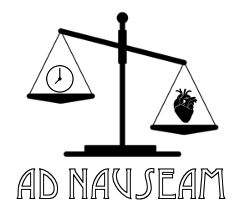intro_to_the_wiki_system
Differences
This shows you the differences between two versions of the page.
| Both sides previous revision Previous revision Next revision | Previous revision | ||
|
intro_to_the_wiki_system [2022/04/29 16:58] gm_ivan removed |
intro_to_the_wiki_system [2022/05/04 23:55] (current) gm_ivan |
||
|---|---|---|---|
| Line 3: | Line 3: | ||
| For those of you who are new to OURPGsoc Society Games, this page is here to serve as a primer to the wiki and how we use it for the game. | For those of you who are new to OURPGsoc Society Games, this page is here to serve as a primer to the wiki and how we use it for the game. | ||
| - | As always, if you have any questions regarding any of this, please don't hesitate to [ Insert | + | As always, if you have any questions regarding any of this, please don't hesitate to send us an email to the [[gm@adnauseam.oxfordrpg.com|Ad Nauseam GM team]]. |
| + | |||
| + | ---- | ||
| ===== The Wiki ===== | ===== The Wiki ===== | ||
| - | The wiki is used primarily to keep all the information you need to know about the game's setting in one place. This is true at game start anyway; as the game progresses, the information may become outdated, and you will need to find in-game sources to keep up. Also, the wiki is used for players to submit their turnsheets, which is how we facilitate actions between sessions (see the page on [[Downtime and turnsheets]]). | + | The wiki is used primarily to keep all the information you need to know about the game's setting in one place. This is true at game start anyway; as the game progresses, the information may become outdated, and you will need to find in-game sources to keep up. Also, the wiki is used for players to submit their turnsheets, which is how we facilitate actions between sessions (see the page on [[Downtime, Email, |
| You won't be able to edit most of the pages on the wiki - the GMs keep on top of that. You will be able to edit the turnsheets and other pages in your userspace, as well as the [[playground]], | You won't be able to edit most of the pages on the wiki - the GMs keep on top of that. You will be able to edit the turnsheets and other pages in your userspace, as well as the [[playground]], | ||
| Most formatting that you may want to put into a page can be accessed by the buttons toolbar at the top of the page when editing. If you want to know more details of this wiki's syntax, have a look at the [[wiki: | Most formatting that you may want to put into a page can be accessed by the buttons toolbar at the top of the page when editing. If you want to know more details of this wiki's syntax, have a look at the [[wiki: | ||
| + | |||
| + | ---- | ||
| ===== User Accounts and Character Pages ===== | ===== User Accounts and Character Pages ===== | ||
| - | Once you have come up with a character concept and gone through the [[Character Creation]] process, you need to email the (Insert email) | + | Once you have come up with a character concept and gone through the [[Character Creation]] process, you will need to submit a character via the google form on [[character_creation|Character creation]]. If you are balloted to participate, you will receive confirmation and an email for the wiki before the start of the game. This will be under your character' |
| This page is private, so only you and the GMs can see it - you cannot see the user pages of any other players. You can, however, see their public bios on the [[Characters]] page and will be required to submit your own as part of character creation. | This page is private, so only you and the GMs can see it - you cannot see the user pages of any other players. You can, however, see their public bios on the [[Characters]] page and will be required to submit your own as part of character creation. | ||
| Line 23: | Line 27: | ||
| On your user page should be a series of red links named ' | On your user page should be a series of red links named ' | ||
| - | The turnsheet will have a template prepared to show you the basic layout. Please try to stick to the format as much as possible, though if you need to do something different, then make sure it's clear to the GMs what you are trying to do (and please don't delete the tags at the bottom (the text in curly braces) or we won't be able to process it!). Once you have written everything up, click the save button to create the page so that you (and all the GMs) can see it. You may want to click preview first to make sure everything reads like you hope it would, but remember to save it afterwards. Editing the page after this point is fine, as long as it's before the deadline on the [[Downtime and Turnsheets]] page. Nothing will be taken as final by the GMs until then. | + | The turnsheet will have a template prepared to show you the basic layout. Please try to stick to the format as much as possible, though if you need to do something different, then make sure it's clear to the GMs what you are trying to do (and please don't delete the tags at the bottom (the text in curly braces) or we won't be able to process it!). Once you have written everything up, click the save button to create the page so that you (and all the GMs) can see it. You may want to click preview first to make sure everything reads like you hope it would, but remember to save it afterwards. Editing the page after this point is fine, as long as it's before the deadline on the [[Downtime, Email, |
| + | |||
| + | ---- | ||
| =====Emails===== | =====Emails===== | ||
| - | When a user account is created, you'll also receive an in-character email address of the form //PC Email insert//. This will link emails sent to that account to the email account you provide when signing up. Any emails sent to a //PC email insert// email from that account will appear to come from your in-character email. | + | When a user account is created, you'll also receive an in-character email address of the form //PC_NAME@adnauseam.oxfordrpg.com//. This will link emails sent to that account to the email account you provide when signing up. Any emails sent to a //PC_NAME@adnauseam.oxfordrpg.com// email from that account will appear to come from your in-character email. |
| This system allows you to have IC conversations outside the session, without anyone else necessarily seeing them (except the GMs, of course: a copy of every email is automatically sent to the GMs to allow us to keep tabs on what everyone is planning to do). | This system allows you to have IC conversations outside the session, without anyone else necessarily seeing them (except the GMs, of course: a copy of every email is automatically sent to the GMs to allow us to keep tabs on what everyone is planning to do). | ||
| If you use an email program that allows you to send from multiple addresses, you can add these to the list of your email accounts by clicking the ' | If you use an email program that allows you to send from multiple addresses, you can add these to the list of your email accounts by clicking the ' | ||
intro_to_the_wiki_system.1651251515.txt.gz · Last modified: 2022/04/29 16:58 by gm_ivan
Page Tools
Except where otherwise noted, content on this wiki is licensed under the following license: CC Attribution-Share Alike 4.0 International