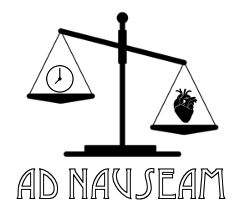discord_basics
Differences
This shows you the differences between two versions of the page.
| Both sides previous revision Previous revision | |||
|
discord_basics [2022/04/29 16:58] gm_ivan removed |
discord_basics [2022/05/04 23:31] (current) gm_ivan created |
||
|---|---|---|---|
| Line 9: | Line 9: | ||
| - Click on the invite link that the GMs will have sent you by email (it'll look something like: https:// | - Click on the invite link that the GMs will have sent you by email (it'll look something like: https:// | ||
| - You can see all the servers that you are part of in the **Discord sidebar** on the left-hand side, where they will be represented by circular icons. Select the //Ad Nauseam// server from this sidebar. | - You can see all the servers that you are part of in the **Discord sidebar** on the left-hand side, where they will be represented by circular icons. Select the //Ad Nauseam// server from this sidebar. | ||
| - | - Once you've joined the server, right click on your name in the **user sidebar** on the right-hand side and select “change nickname”. Change it to your character' | + | - Once you've joined the server, right click on your name in the **user sidebar** on the right-hand side and select “Edit Server Profile”, and there should be an option for your server name. Change it to your character' |
| - You can change your profile picture by clicking the gear icon (**User Settings**) at the bottom of the **channel sidebar** on the left-hand side. This will take you to the 'My Account' | - You can change your profile picture by clicking the gear icon (**User Settings**) at the bottom of the **channel sidebar** on the left-hand side. This will take you to the 'My Account' | ||
| - By left clicking on your name in the **user sidebar**, you can see which roles you have been given. These represent sets of access permissions that the GMs have given you. Discord roles do not exist IC and should not be used to gain information about other characters. They are instead used to represent your character' | - By left clicking on your name in the **user sidebar**, you can see which roles you have been given. These represent sets of access permissions that the GMs have given you. Discord roles do not exist IC and should not be used to gain information about other characters. They are instead used to represent your character' | ||
| - | {{ :discord_navigation_1.png?nolink& | + | |
| + | {{:wiki: | ||
| + | |||
| + | ---- | ||
| ===== Message Types ===== | ===== Message Types ===== | ||
| Line 25: | Line 28: | ||
| * You can also reply to a message by selecting the three dots that appear when you hover over a message that has already been sent and selecting the " | * You can also reply to a message by selecting the three dots that appear when you hover over a message that has already been sent and selecting the " | ||
| - | * A message that is blacked out is spoilered. You can view these messages by clicking on them. Spoiler tags are an OC mechanic and do not represent anything IC. They will be used to hide sensitive content that players who have not taken the horror playstyle | + | * A message that is blacked out is spoilered. You can view these messages by clicking on them. Spoiler tags are an OC mechanic and do not represent anything IC. They will be used to hide sensitive content that players who have not taken the [[Quirks# |
| * To address a message directly to someone in a public channel, type @ before their handle, and this will notify them, taking them directly to your message. This is also referred to as " | * To address a message directly to someone in a public channel, type @ before their handle, and this will notify them, taking them directly to your message. This is also referred to as " | ||
| * To start a new line without sending the message, hold shift and press enter.\\ | * To start a new line without sending the message, hold shift and press enter.\\ | ||
| + | |||
| + | ---- | ||
| ===== Discord Roles ===== | ===== Discord Roles ===== | ||
| Discord makes use of ' | Discord makes use of ' | ||
| + | |||
| + | ---- | ||
| ==== Lingo ==== | ==== Lingo ==== | ||
| Line 42: | Line 49: | ||
| * **Bold text** in a Linear Channel represent communication to a GM (if you have a question otherwise in a public channel, click on a GM's name in the **user sidebar** on the right-hand side and message them privately) | * **Bold text** in a Linear Channel represent communication to a GM (if you have a question otherwise in a public channel, click on a GM's name in the **user sidebar** on the right-hand side and message them privately) | ||
| - | * [Square brackets] indicate OC communication. These should be used to make safety calls (below), or sparingly for short comments and clarifications, | + | * [Square brackets] indicate OC communication. These should be used to make safety calls (below), or sparingly for short comments and clarifications, |
| - | * [STOP]: This is a safety call meaning that everyone must stop roleplaying the current topic. All players seeing this call must stop roleplaying the topic in question. When used by a GM, this may indicate that the topic has strayed into [[conduct_and_themes# | + | * [STOP]: This is a safety call meaning that everyone must stop roleplaying the current topic. All players seeing this call must stop roleplaying the topic in question. When used by a GM, this may indicate that the topic has strayed into [[CAT_policy# |
| * [OUT]: This is a safety call meaning that the user does not wish to further engage in this topic. Once this call is used, other players should carry on roleplaying, | * [OUT]: This is a safety call meaning that the user does not wish to further engage in this topic. Once this call is used, other players should carry on roleplaying, | ||
| Line 56: | Line 63: | ||
| * [GTG]: Short for 'got to go', this indicates that the user is logging off or needs to leave, either for an extended period of time or for the rest of session. Others will not wait for you to continue roleplaying but will not assume that your character has broken down/gotten abducted/ | * [GTG]: Short for 'got to go', this indicates that the user is logging off or needs to leave, either for an extended period of time or for the rest of session. Others will not wait for you to continue roleplaying but will not assume that your character has broken down/gotten abducted/ | ||
| + | ---- | ||
| ===== The Most Important Thing to Remember ===== | ===== The Most Important Thing to Remember ===== | ||
discord_basics.1651251535.txt.gz · Last modified: 2022/04/29 16:58 by gm_ivan
Page Tools
Except where otherwise noted, content on this wiki is licensed under the following license: CC Attribution-Share Alike 4.0 International